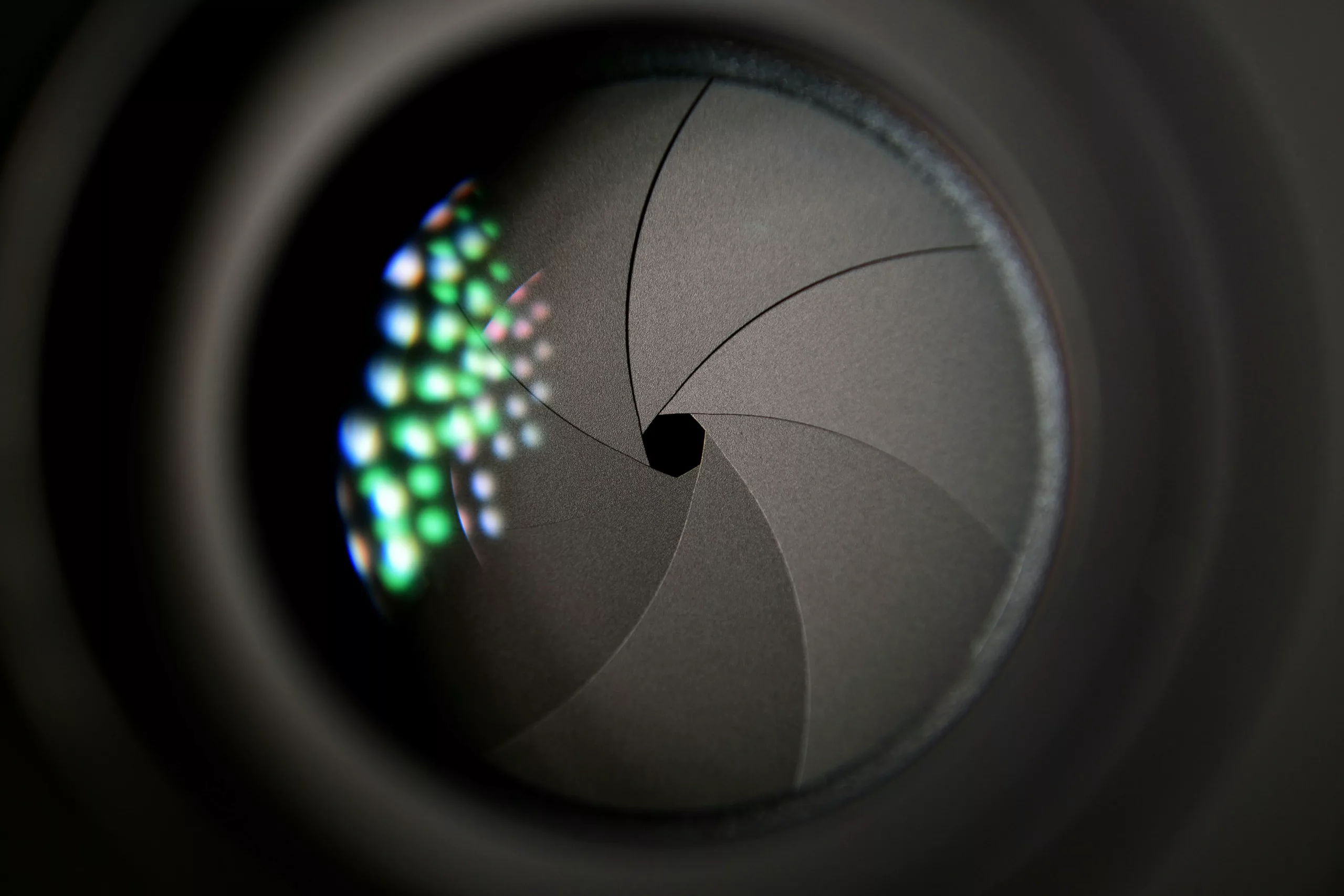10 Things to Consider Before Buying a Home Security Camera
Introduction:
While home security cameras remain in the niche, there’s a growing market for them as people have become serious about monitoring their homes and keeping them safer. Buying a Security Camera may seem a bit daunting as there are many things to keep in mind. In this buying guide, we will tell you all the important things you need to think of before getting one for your home:
Table of Contents
1. Check the range of the home security camera
Get a security camera that should have at least 30 to 100 feet (9-30m), but some types of cameras, such as PTZ, can capture images and video more than 100 feet. The more the range, it will be easier to capture objects from far away distances. The range depends on the size of the image sensor as well as the focal length of the lens.
2. Always Check the image quality
Like with most cameras, the higher the resolution, the better the quality of the footage. Popular security cameras can capture videos in Full HD (1080p) to 2.5K QHD resolution. Do keep in mind that higher-resolution cameras also consume a lot of storage. If you have 1080p resolution then in 24 hours, it can consume more than 30GB of space.
3. Check whether it has an SD card slot
Security cameras generally come with SD card slots. Users can get 32GB, 64GB, 128GB, or 512GB for recording. In some cases, the Security cameras — the cheaper ones — do not come with internal storage, so get one that does offer it.
4. Check the motion and audio sensor
Cameras that offer motion sensors tend to cost a lot more than the ones that don’t come with them. These sensors can detect any unwanted sound or motion and alert the user through the app. This is a feature that comes in high-end Security cameras, so you will have to pay more for it.
If you want a home’s security camera with an LED spotlight and voice prompts activated by motion, coupled with a built-in siren for additional deterrence.
Check This
5. Essay Setup with Bluetooth
If you get a wireless security camera, then it is rather easy to set up and install with Bluetooth. You will need to check the positioning and mounting of the security camera.
Most security cameras have app support, which will help you keep track of the footage on your phone.
5. Check whether the camera is waterproof or not
Chance to install the camera outside the home. In this case, check whether the camera is waterproof or not.
7. Check the number of infrared LEDs in the Camera
Have you seen those small bulbs that are on the side of the camera lens? Those are infrared LEDs which are used for night vision. Check the number of LEDs; the higher the number of LEDs, the better the recording quality at night.
8.Check for the accessories that come with the camera
Always check what accessories you will be getting. Cheaper cameras do not come with power adapters. Also see if it has a mounting stand, power screws, and cables inside the box.
9. See if you want a wired or wireless camera
Wired cameras are generally cheaper and also considered more reliable as they offer better connectivity. However, wireless cameras, on the other hand, offer more mobility and are easy to install. Wireless cameras tend to be more expensive than wire cameras. Also, remember that you will need reliable Internet connectivity for a wireless camera.
10. Check for the warranty of the camera
A minimum two-year warranty should be offered on a decent-quality camera. Some of the expensive ones do offer up to three or more years.